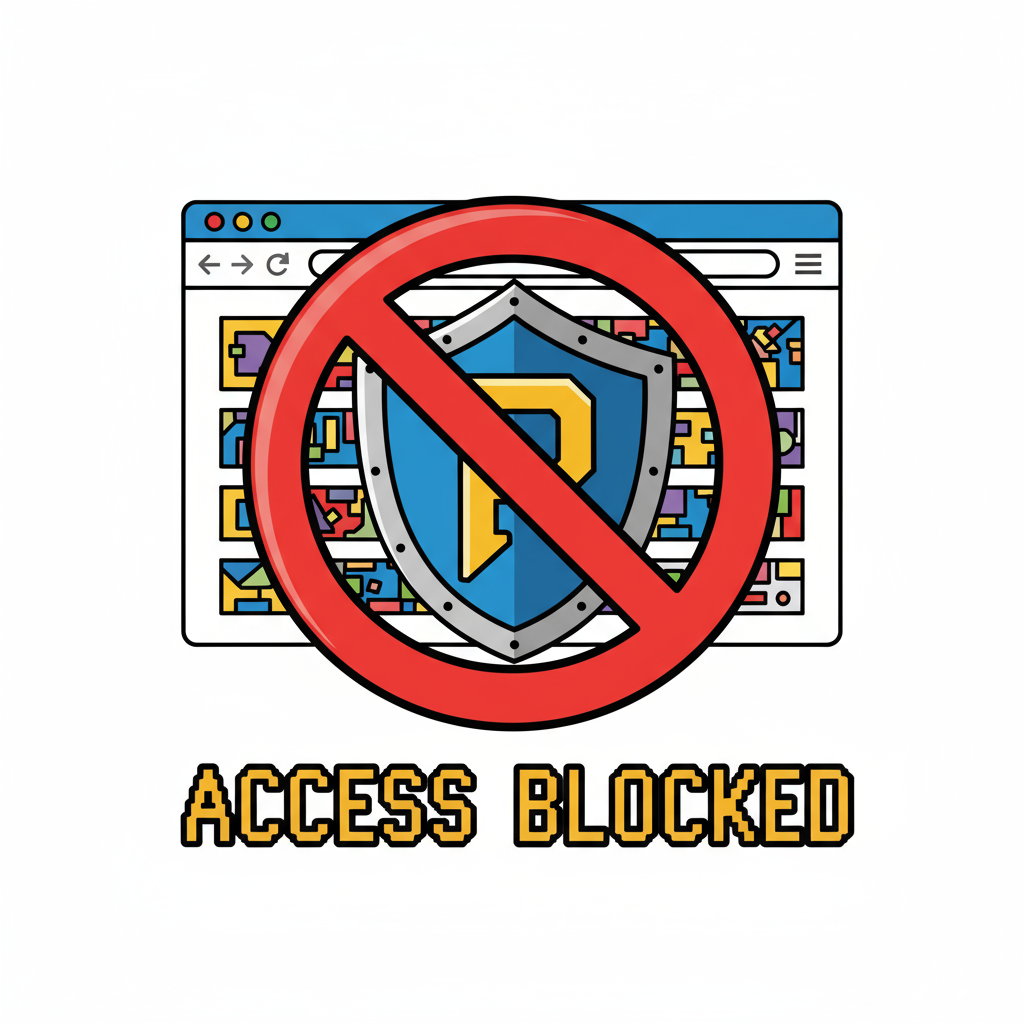In today’s digital environment, even the most sophisticated networks remain vulnerable to human error, phishing, malware, or internal misuse. So a critical question arises: how do you block a webpage reliably—across devices, browsers, and network layers? For security professionals, CTOs, and cybersecurity leaders, understanding and applying multi-layered webpage blocking is not optional—it’s essential.
In this guide, you’ll get a deep, actionable look into methods, trade-offs, and strategies to block web pages. From browser extensions to enterprise web content filtering, this will be your reference to build robust controls that thwart both casual misuse and malicious access.
Why Block a Webpage? Use Cases in Security
Before diving into techniques, let’s frame why an organization or security team would want to block webpages.
Productivity, Parental Controls & Governance
-
Reducing distractions (social media, streaming)
-
Enforcing acceptable use policies
-
Safeguarding content access for minors in K–12 or households
Cybersecurity, Phishing & Risk Reduction
-
Blocking known phishing or malware-hosting domains
-
Preventing staff from visiting malicious or suspicious URLs
-
Reducing lateral risk from drive-by downloads or exploit kits
Blocking webpages is thus a preventive layer—not full protection—but it reduces exposure and enforces corporate compliance.
Core Techniques to Block a Webpage
Different layers offer different control, flexibility, and bypass resistance. Below are the most effective approaches.
Browser-Level Blocking (Extensions, Built-ins)
This is the user’s first frontier.
-
Use extensions/add-ons like BlockSite, LeechBlock, StayFocusd (Chrome, Firefox, Edge) to block specific URLs or domains.
-
In enterprise-managed environments, you can enforce blocklists via Group Policy or browser management consoles.
-
Some browsers provide built-in or parental control features (especially on mobile) to block certain websites.
Browser-level methods are easy to deploy, but also easier for savvy users to disable or bypass. Use them as part of layered defense.
Host / System File & OS Level Blocking
On Windows, macOS, or Linux, you can modify the hosts file to point unwanted domains to 127.0.0.1 (loopback), effectively neutralizing them.
Add lines like:
Then flush DNS (e.g., ipconfig /flushdns on Windows).
This method works across all browsers on that OS. However, users with admin rights can easily revert changes.
DNS Filtering & DNS Sinkhole
DNS filtering intercepts the domain lookup before reaching the server. This is often done via services like OpenDNS, CleanBrowsing, or internal DNS servers.
-
If a domain is on the blocklist, DNS query fails or is redirected to a blockpage.
-
DNS-level blocking affects all devices using that DNS resolver.
A related approach is a DNS sinkhole: you route malicious or undesired domains into a “black hole.” Tools like Pi-hole implement this approach at the network level. Wikipedia
DNS filtering is efficient and scalable, but cannot block specific pages within a domain (only the domain as a whole).
Router / Network Layer Controls
For network-wide enforcement:
-
Use router or firewall Access Restrictions / URL filtering features. Many consumer or enterprise routers allow domain blocking or keyword-based blocking.
-
Create block policies in your router’s admin panel (e.g., block
bad-site.com) so that devices behind the router inherit the restriction. -
Use advanced firewall modules or UTM (Unified Threat Management) devices that offer web content filtering and deep packet inspection.
This method centralizes control, making it harder for end users to bypass.
Enterprise Firewalls, Proxy & Web Content Filtering
For large organizations:
-
Deploy web proxy servers (e.g. Squid, Blue Coat, Zscaler) that inspect traffic and enforce URL blocklists.
-
Use firewalls with application-layer filtering capabilities.
-
Implement policy-based access control, allowing or denying traffic based on user identity, time, and content category.
-
Use web content filtering engines that categorize websites (pornography, malware, social, etc.) and apply block rules per group or role. currentware.com+1
These enterprise-grade controls allow precise, enforceable, and auditable blocking.
Advanced & Fine-Grained Blocking Strategies
For security professionals needing granularity beyond “block entire domain,” consider:
URL Pattern / Wildcard Blocking
-
Allow rules or block rules using wildcards (e.g.
*.example.com/private/*) -
Regex-based filtering to match multiple URLs
-
Use proxy or content filter that supports path-level blocking
Segment-Level Content Filtering (Partial Page Blocking)
Rather than blocking the entire page, some systems can block embedded scripts, sections, or modules. Academic research explores segmentation-based filtering, where parts of a webpage are hidden or blocked based on content classification. arXiv
This is less common but useful for enforcing policies on mixed-content pages (e.g. allow news section, block comment section).
Combining Methods for Defense in Depth
The best security posture uses multiple layers: browser extension + DNS filtering + router block + proxy enforcement. If one layer fails, others remain active.
Best Practices, Limitations & Bypass Risks
Avoiding Whack-a-Mole (Circumvention)
Users with admin or root access often override blocking:
-
Use least privilege: restrict rights so users cannot edit hosts files or disable services
-
Lock down browser settings
-
Harden router/firewall consoles with strong passwords
-
Monitor for “split tunneling” or VPN traffic that bypasses filter
Logging, Monitoring & Auditing
-
Log all block attempts and analyze them (who, when, which URL)
-
Set alerts for repeated bypass attempts
-
Use SIEM or logging consoles to correlate blocked URL access with broader security events
Maintenance, Whitelisting & Exceptions
-
Keep blocklists updated (threat intelligence, feed subscriptions)
-
Maintain a whitelist or exception list for necessary domains
-
Periodically review and prune outdated rules
Real-World Application Scenarios
SMB / Mid-size Org Setup
-
Use a router or firewall with built-in URL blocking
-
Use DNS services (OpenDNS, CleanBrowsing)
-
Deploy browser extension for top-level endpoints (e.g. CEO, executive)
-
Log traffic and integrate with endpoint antivirus
Enterprise / ISP Scale
-
Implement corporate proxies or secure web gateways
-
Use domain-category filters (e.g. blocking gambling, adult, piracy)
-
Enforce user identity (Active Directory integration)
-
Use Zero Trust architecture—block until explicitly allowed
Remote / BYOD Devices
-
Use DNS filtering (e.g. enforce a corporate DNS server)
-
Distribute managed profiles or MDM policies
-
Use endpoint policy clients that enforce local blocking rules
-
Monitor for VPN / split tunneling and limit bypass paths
Step-by-Step Example: Blocking a Webpage on Chrome + Router + DNS
Here’s a practical configuration you could deploy in a small org as a proof of concept.
Chrome (User Device)
-
Install BlockSite extension
-
In extension settings, add the domain(s) or full URLs you want to block
-
Require a password or disable extension removal
-
Optionally schedule times when blocking is active
Router (Network Layer)
-
Log in to router’s admin panel (e.g. 192.168.1.1)
-
Go to Parental Controls / Access Restrictions / URL Filtering
-
Add domains like
malicious.com,social-media.com -
Save and reboot (if necessary)
DNS Filter (Network-wide)
-
Choose a DNS service (OpenDNS, CleanBrowsing, or internal DNS)
-
Add the same domains to your blocklist
-
Configure all devices or your DHCP server to push the DNS resolver
-
Test: browsing to blocked domains should fail or display a blockpage
This triple-layer ensures that even if a user bypasses browser extension, the router or DNS layer still prevents access.
Tools & Solutions Worth Considering
Browser / Endpoint Tools
-
BlockSite, LeechBlock, StayFocusd — user-level extension tools
-
Endpoint clients that enforce local policy
Web Filtering Appliances & Platforms
-
Secure Web Gateways (SWG), Secure Access Service Edge (SASE)
-
Web proxies like Squid with URL filters
-
Managed cloud-based filtering (Zscaler, Cisco Umbrella)
Pi-hole (Network-level DNS Sinkhole)
A popular open-source DNS sinkhole solution, often deployed on low-cost hardware (e.g. Raspberry Pi). You can manually add domains to block. Wikipedia
Pi-hole excels at network-wide blocking at DNS level, but lacks path-level control or authentication-based filtering out of the box.
Summary & Strategic Recommendations
-
Primary keyword: how do you block a webpage should appear in your title, introduction, and sprinkled naturally through content (aim ~1%)
-
Use secondary keywords like “webpage blocking techniques,” “URL filtering methods,” “DNS filtering for security,” “enterprise web content filtering”
-
For robust protection, employ layered blocking (browser + DNS + router + proxy)
-
Monitor logs, update blocklists, and guard against bypass
-
In enterprise environments, tie blocking to identity, role, and time-based policies
As cybersecurity leaders, your blocking strategy should be part of a defense-in-depth framework—not separate from the rest of your security stack.
❓ Frequently Asked Questions
1. What is the easiest way to block a webpage?
The simplest approach is to install a browser extension (like BlockSite) and add the URL or domain you wish to block. However, it’s easily disabled by admin users.
2. Can I block only a specific page on a domain (not whole site)?
Yes—using a proxy or content filtering system that supports URL path or wildcard rules, you can block only certain pages (e.g. example.com/secret) while allowing the rest.
3. Does blocking a webpage at DNS level work for HTTPS?
Yes—DNS filtering blocks domain resolution before HTTPS negotiation, so users cannot reach the domain. But DNS cannot filter individual paths (just domains).
4. How do I prevent users from bypassing the block?
Use least privilege (disable host file editing), lock down admin access, combine with firewall/router-level controls, and monitor for VPN or proxy bypasses.
5. Can I use Pi-hole in an enterprise environment?
Pi-hole can be useful in smaller networks or branch offices as a DNS sinkhole. But for enterprise-grade filtering with user identity and scalable management, you’ll want professional web filtering appliances or cloud services.
6. Is webpage blocking enough for cybersecurity?
No—it’s a useful control, but should complement other protections: intrusion detection, endpoint security, web application firewalls, zero trust, and continuous monitoring.
7. How often should blocklists be updated?
Ideally daily or in real time if using threat intelligence feeds. Attack domains evolve quickly, so stale blocklists lose effectiveness.
Call to Action
Now that you understand how do you block a webpage across devices, network layers, and enterprise systems, the next step is execution. Evaluate your current security architecture, choose the right mix of tools, pilot your blocking stack (DNS + router + proxy), and integrate with your broader threat landscape.
If you’d like help selecting enterprise-grade web filtering platforms or designing policy frameworks tailored for your organization, I’d be happy to assist—reach out and let’s elevate your web security posture together.