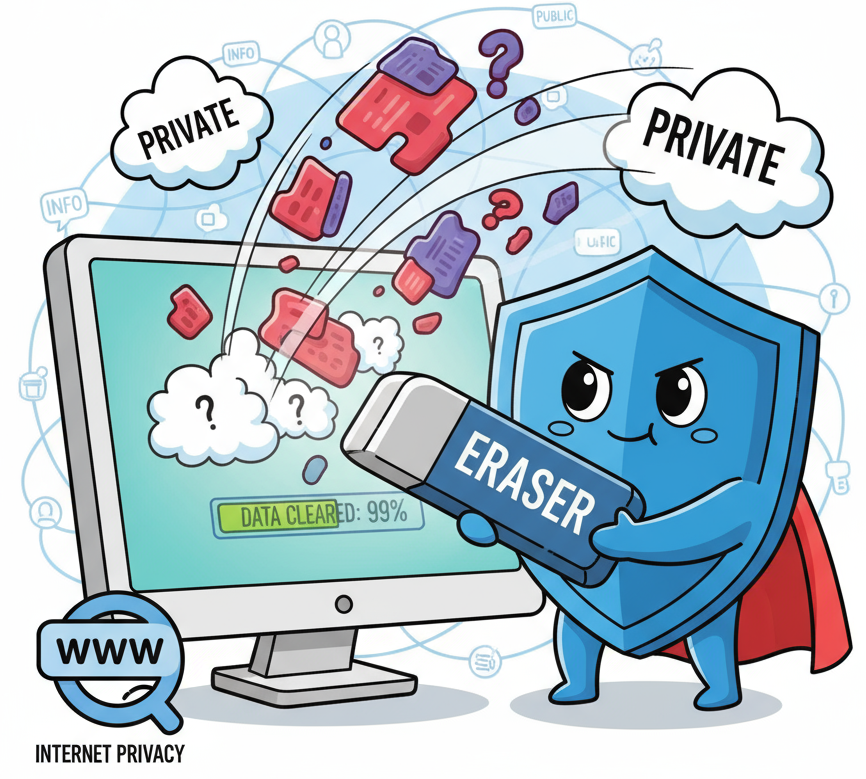Have you ever typed your name into Google and been shocked by how much of your personal information is out there? From phone numbers to old addresses, from social media profiles to obscure databases — your data has likely spread farther than you ever intended.
If you’ve ever thought, “how do I get my information off the internet?”, you’re not alone.
In a world where data is the new currency, privacy has become one of the most valuable commodities. Whether you’re a cybersecurity expert, business leader, or privacy-conscious individual, protecting your personal and professional footprint online is no longer optional — it’s strategic self-defense.
This comprehensive guide walks you step-by-step through understanding your digital exposure, removing personal data, and building long-term privacy resilience.
Why It’s So Hard to Remove Your Information from the Internet
Every click, like, and form submission contributes to your digital fingerprint. The internet never forgets — at least, not easily.
Companies, advertisers, and data brokers routinely collect, analyze, and sell personal information such as:
-
Full names, phone numbers, and addresses
-
Employment history and education details
-
Photos, social media posts, and comments
-
Location data from mobile apps
-
Email addresses and browsing habits
Even if you never intentionally shared this data, others might have — through public records, third-party apps, or social networks.
So when you ask, “how do I get my information off the internet?”, what you’re really asking is:
How can I identify where my data lives, remove it effectively, and prevent it from coming back?
Step 1: Map Your Digital Footprint
Before deleting anything, you need to know where your information is located. Start with a personal audit.
A. Search Yourself Online
Open an incognito browser and search for:
-
Your full name (in quotes):
"John A. Doe" -
Common aliases or usernames
-
Email addresses
-
Phone numbers
-
Business name or brand affiliation
Check results on:
-
Google, Bing, and DuckDuckGo
-
Image and video searches
-
Social platforms like Facebook, X (Twitter), and LinkedIn
B. Check Data Broker and People-Search Sites
Websites like Whitepages, Spokeo, and MyLife collect and resell personal data. Visit them directly and note where your profile appears.
C. Use Data-Discovery Tools
Tools like Incogni, DeleteMe, or Optery can scan and list where your data is exposed.
They can’t erase everything, but they make tracking easier.
Create a spreadsheet with each site, what data it contains, and its risk level — High (sensitive data), Medium (public but non-critical), or Low (already public business info).
Step 2: Remove Your Data Manually
Once you’ve identified where your information appears, it’s time to take it down.
1. Contact Website Owners Directly
If your data appears on a blog, company site, or public forum:
-
Find the “Contact” or “Privacy” page.
-
Politely request removal of your personal details.
-
Include the exact URL and a screenshot if necessary.
-
Be clear, professional, and concise.
Webmasters often comply to avoid privacy or legal issues — especially if the data could cause harm.
2. Use Search Engine Removal Tools
Even after content is deleted, cached copies can linger in Google’s index.
Use the following:
This ensures your information disappears from public search listings faster.
3. Opt Out of Data Brokers
Many data-collection companies legally allow you to opt out, though the process is tedious.
Here are common examples:
| Data Broker | Opt-Out Link |
|---|---|
| Whitepages | whitepages.com/suppression_requests |
| Spokeo | spokeo.com/optout |
| Intelius | intelius.com/optout |
| BeenVerified | beenverified.com/f/optout |
| MyLife | mylife.com/privacy-policy |
Follow their instructions carefully — some require identity verification or email confirmation.
4. Delete Old Accounts and Apps
Old accounts are ticking privacy time bombs.
Use sites like JustDelete.me to find direct deletion links for hundreds of services.
Close inactive email accounts, social logins, and app profiles you no longer use.
5. Clean Up Social Media
Social platforms are the most common privacy leaks.
-
Set accounts to Private.
-
Remove phone numbers, birthdays, or addresses from profiles.
-
Delete posts revealing personal or location details.
-
Audit tagged photos and remove inappropriate or unwanted tags.
For professionals, consider maintaining a curated public presence — share expertise, not personal life.
️ Step 3: Protect Your Data from Reappearing
Even after cleanup, your information can reappear due to data-sharing networks. Prevention is key.
A. Limit What You Share Going Forward
Before filling out forms or signing up for newsletters, ask yourself:
“Is this information essential, or am I giving away more than necessary?”
Use burner emails (like SimpleLogin or ProtonMail aliases) for low-trust sign-ups.
B. Strengthen Your Privacy Settings
Adjust permissions on devices and browsers:
-
Disable ad tracking and location services when unnecessary.
-
Clear cookies regularly or use privacy-focused browsers (Brave, Firefox).
-
Use a VPN to obscure your IP address.
C. Lock Down Public Records
In some regions, you can request to redact information from voter rolls, property listings, or court databases.
Check with local authorities or hire a privacy-law specialist to file such requests.
D. Monitor Your Exposure Regularly
Set up Google Alerts for your name, email, and company.
When new data appears online, act immediately before it spreads further.
Step 4: Use Professional Data-Removal Services
If manual removal feels overwhelming, professional tools can handle much of it automatically.
Here are the most reputable options:
| Service | Best For | How It Works |
|---|---|---|
| Incogni | Automated data broker removals | Sends verified removal requests on your behalf. |
| DeleteMe | Individual privacy management | Monitors & re-submits every 3 months. |
| Optery | Business & executive protection | Customizable coverage tiers for companies. |
| ReputationDefender | High-profile users | Combines data removal with reputation repair. |
While these tools charge a subscription fee, they save dozens of hours and handle repetitive broker forms.
⚖️ Step 5: Understand Your Legal Rights
Knowing your privacy rights can strengthen your removal requests.
In the U.S.:
-
California Consumer Privacy Act (CCPA) allows California residents to request that companies delete personal data.
-
Some data brokers fall under Federal Trade Commission (FTC) guidelines for fair data use.
In the E.U.:
Globally:
-
Privacy frameworks are evolving worldwide.
-
Even if not legally mandated, companies often honor removal requests to maintain compliance and reputation.
If your removal requests are ignored, document all communications and escalate to data protection authorities or privacy lawyers.
Advanced Tactics for Security Professionals
If you’re an online security expert or IT leader, the question “how do I get my information off the internet” extends to protecting your organization and its executives.
Here’s how to scale the strategy:
-
Conduct an Executive Footprint Audit:
Identify exposed personal details of your leadership team. -
Build a Corporate Privacy Policy:
Standardize what can and can’t be shared publicly by employees. -
Implement Data Retention Controls:
Regularly purge unnecessary user data from your internal systems. -
Monitor the Dark Web:
Use threat-intelligence tools to spot stolen credentials or sensitive leaks. -
Train Employees on Data Hygiene:
Prevent leaks at the source by educating staff on oversharing and phishing risks.
For cybersecurity teams, managing digital footprints is now part of risk governance, not just PR.
Realistic Expectations: You Can’t Erase Everything
Even with diligent effort, complete erasure is nearly impossible.
Data gets copied, cached, and archived constantly. The goal is not total invisibility, but strategic minimization.
Here’s what success looks like:
-
Sensitive details (addresses, phone numbers, ID numbers) removed from major public sites.
-
Fewer search results linking directly to personal data.
-
Reduced presence in data broker databases.
-
Improved privacy configurations for future protection.
Think of it as ongoing digital maintenance — like cybersecurity patching, but for your identity.
Quick Action Checklist
| Task | Status |
|---|---|
| Search your name, phone, and email across search engines | ☐ |
| Compile a list of URLs showing personal data | ☐ |
| Submit removal requests to site owners | ☐ |
| Opt out from major data brokers | ☐ |
| Delete unused accounts and apps | ☐ |
| Adjust privacy settings on social media | ☐ |
| Set Google Alerts for personal info | ☐ |
| Enable VPN and browser privacy extensions | ☐ |
| Schedule a quarterly audit | ☐ |
Completing these steps won’t just clean your footprint — it establishes long-term digital discipline.
Frequently Asked Questions (FAQ)
Q1. How do I get my information off the internet fast?
Start with search results that expose sensitive details (phone numbers, home address).
Contact website administrators directly and use Google’s removal tool for cached results.
Meanwhile, begin opting out of major data brokers.
Q2. Can I completely erase myself from the internet?
No — complete erasure isn’t possible.
But you can dramatically limit exposure by deleting accounts, removing posts, and using data-removal services to suppress future re-listings.
Q3. Why does my personal information keep reappearing online?
Many brokers automatically refresh their databases from public sources.
Schedule regular audits and use automated opt-out services that resubmit removals periodically.
Q4. What are data brokers, and how do they get my information?
Data brokers collect public and commercial data (from websites, social media, government records) and sell it for marketing, credit, or risk analysis.
Opt-out requests force them to delete or restrict data use.
Q5. Is it worth paying for a data-removal service?
If you value time or manage sensitive roles (executive, legal, healthcare, etc.), yes.
For average users, manual removal works — just slower.
Q6. How can businesses remove company or executive data online?
Engage privacy firms or digital-risk protection providers.
They combine takedown requests with legal action and continuous monitoring.
Q7. Will deleting social media accounts increase my privacy?
Yes — significantly.
However, old posts and archived content might remain accessible. Use formal deletion requests for persistent copies.
Q8. How often should I check my online footprint?
Every 3–6 months for individuals, and quarterly for organizations or high-profile leaders.
Final Thoughts: Taking Control of Your Digital Identity
The question “how do I get my information off the internet” isn’t about disappearing — it’s about reclaiming control.
You can’t stop others from collecting data, but you can decide how visible you want to be.
By auditing, deleting, and guarding your data proactively, you transform from a passive digital target into an informed, empowered professional.
Your Next Steps
-
Audit your online presence today — search, record, and prioritize removals.
-
Submit opt-out requests to at least five major data brokers.
-
Enable a VPN and privacy-based browser for daily use.
-
Schedule quarterly reviews of your digital footprint.
Every step you take reduces exposure, increases privacy, and strengthens your resilience against social engineering and cybercrime.
Remember: your data is an asset — treat it like one.
Control what you share, clean what you can, and protect the rest.