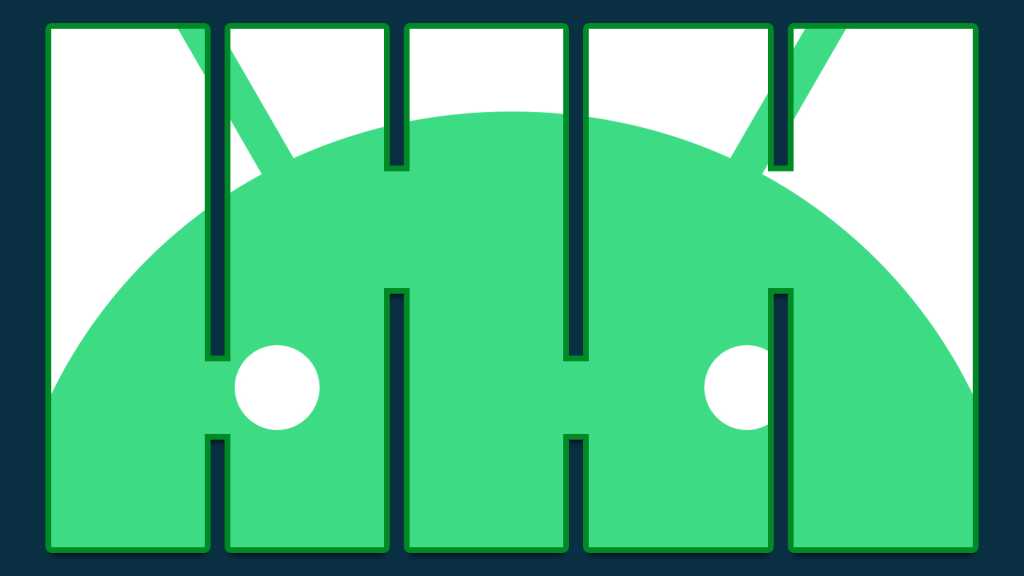Plain and simple, Smart Launcher gives you the option to create completely separate and distinct home screen setups for your phone’s outer display and for its unfolded inner screen. That means — unlike with most other Android launchers and even with Google’s default Pixel Launcher setup — you can customize the inner screen specifically to make the most of its expanded space while keeping a totally different arrangement that makes sense for your smaller outer screen, too.
Here, for instance, is how I have my Pixel Fold’s outer display home screen at the moment — a setup that’s deliberately simple and minimalist, with a horizontally swipeable widget at the top, a few hidden gestures to get to commonly accessed areas, and a text-free list of my most-used shortcuts placed ergonomically alongside the left of the screen (a touch, incidentally, that’s inspired by Niagara Launcher — another exceptional Android launcher and long-time favorite of mine and one that also adapts itself intelligently to the foldable inner-screen setup, though in a more automated and less customizable way).
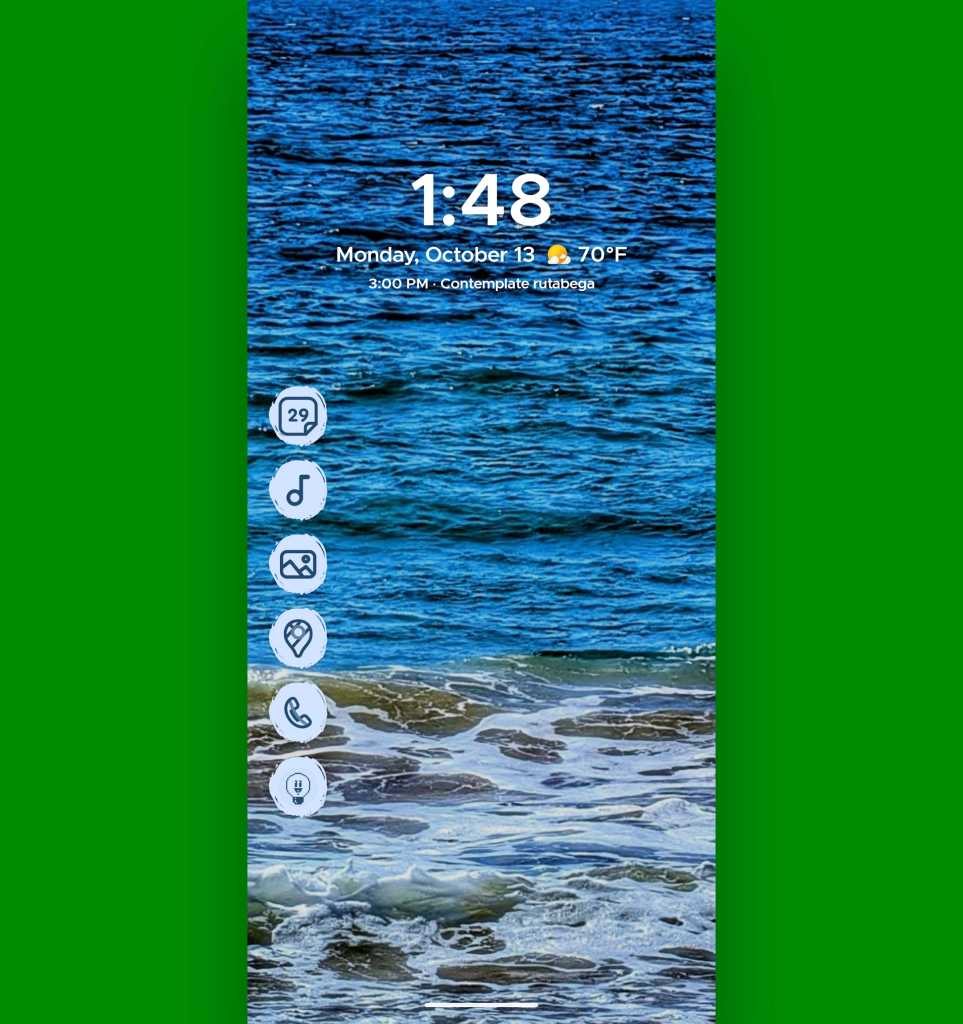
JR Raphael, Foundry
Then, on my Pixel Fold’s inner screen, I’ve got a more spread-out layout that pulls pieces from that stacked widget into separate glanceable panels and moves an expanded list of my shortcuts into a dock-style design along the bottom edge of the display.