With gestures, this possibility has been present for a while: When you start swiping in from the left or right side of your screen to go back, you simply see a sliver of the screen you’re returning to — and can then complete the gesture or stop, depending on what you find.
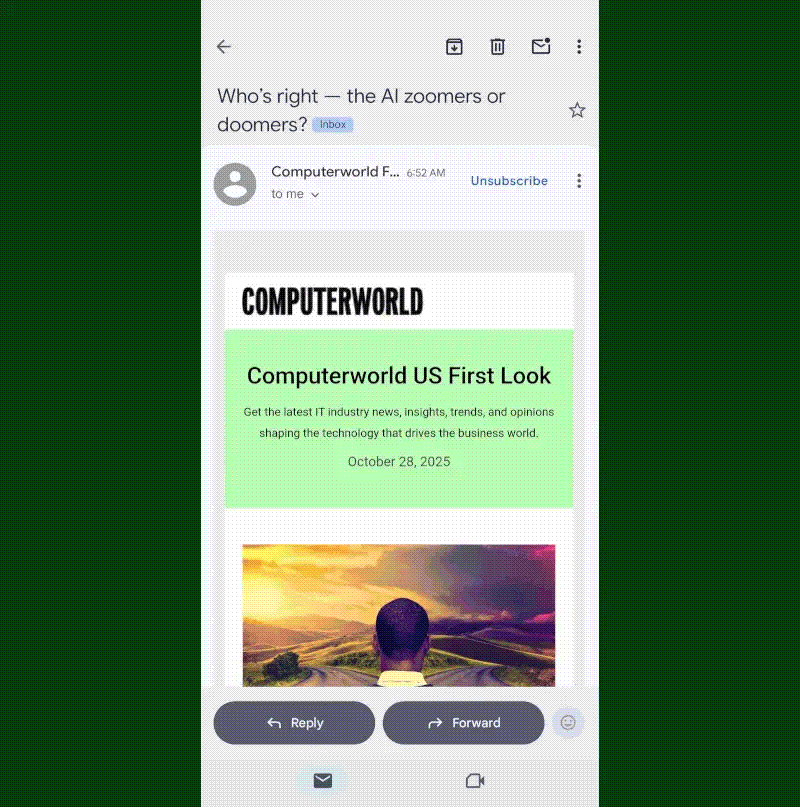
JR Raphael, Foundry
Now, with Android 16, the same possibility is present even if you’re still rockin’ that legacy three-button nav bar — y’know, the Back, Home, and Overview icons that sit permanently alongside the bottom of your screen. With that approach and Android 16, you can now press and hold the Back button to see that same sort of preview before you charge forward.
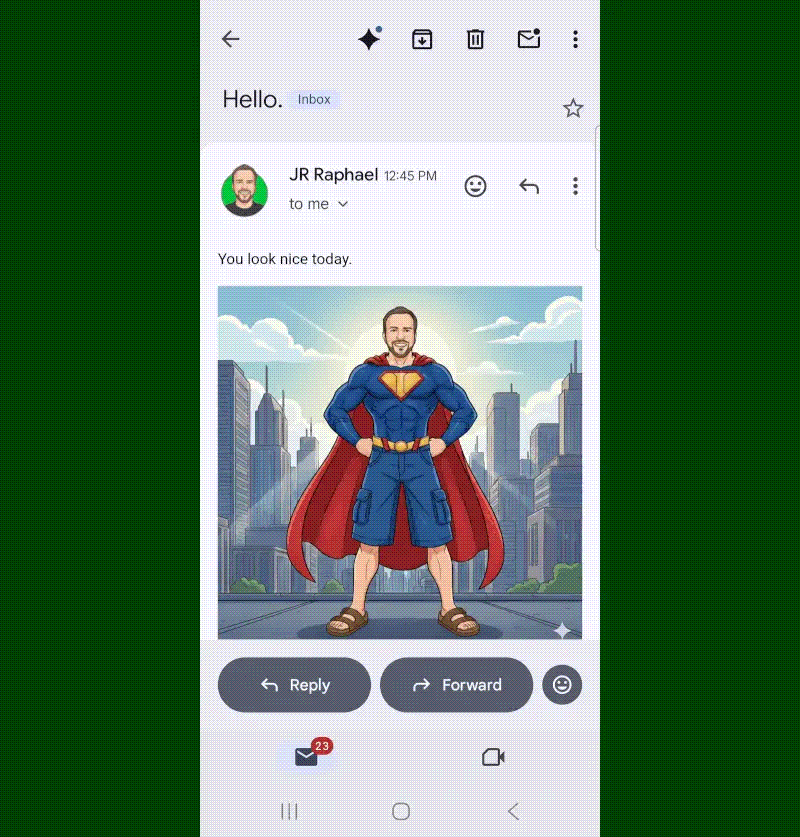
JR Raphael, Foundry
Just note that it’s up to individual app-developers (and also device-makers) to support this setup, so the long-pressing action might not work everywhere. You’ll see it all throughout the main system interface — settings screens and so forth — in the core Google version of Android, though, and you’ll also see it in lots of Google-made Android apps, like Gmail.


