Head into the System section of your system settings and tap “Languages” to find the full list of choices.
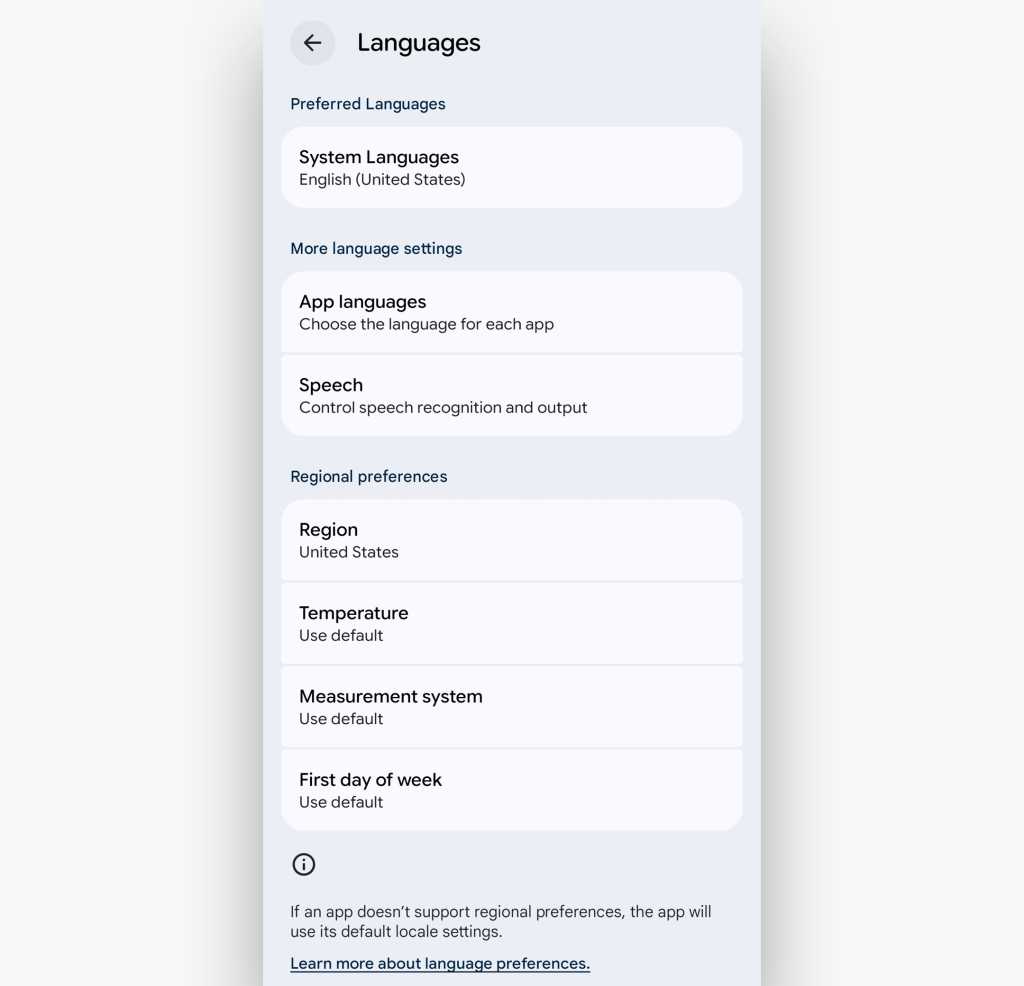
You’ll find a lot more than just language-specific settings within the Android 16 Languages section.
JR Raphael / Foundry
11. If you ever find yourself squinting to see certain text on your screen, you’ve got a handy new option as of Android 16: Inside the Accessibility section of your system settings, under “Display size and text,” you’ll find a switch that’ll outline all text and essentially highlight it (with either a black or white background, depending on the context) to make it easier to read.
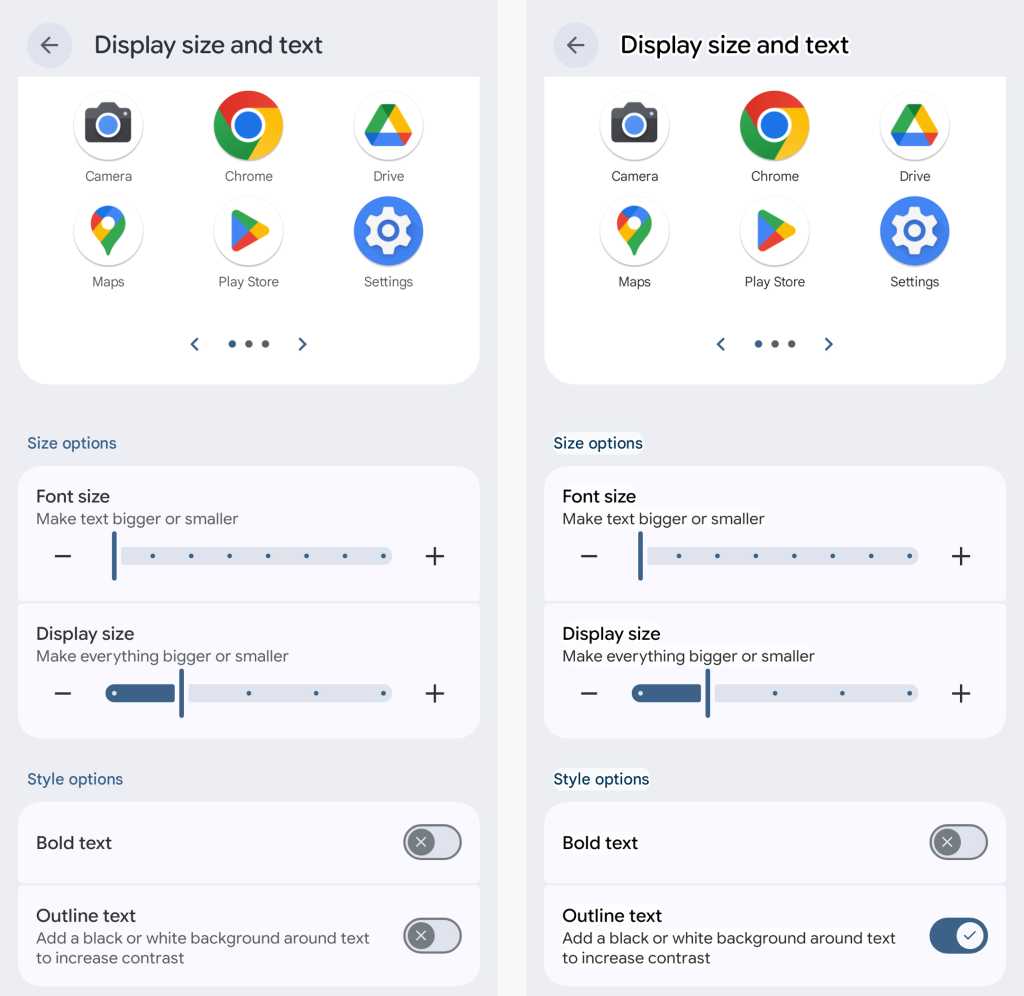
At the bottom of the screen is Android 16’s new text outlining option — off (left) and active (right).
JR Raphael / Foundry
Samsung for some reason calls its equivalent “Relumino outline,” and it’s honestly a lot less effective in the way it’s implemented — but it’s there, if you want to try it, within the “Vision enhancements” area of the Accessibility settings on a current Galaxy gadget.
12. Here’s an interesting addition you almost certainly didn’t notice: Android’s split-screen system has gained an extra pinch of flexibility as of the Android 16 update.
Once you’ve initiated a screen split between any two apps, you can now slide the divider between ’em into a 90:10 divide — a ratio that wasn’t previously available and that opens the door to leaving yourself just a sliver of a view in one app while allowing the other to dominate your display.
Who knew?!
13. For the hearing-aid wearers among us, Android 16 on the Pixel front adds a new Quick Settings tile packed with an expanded and more easily accessible series of hearing aid options and controls.
You’ll likely have to find and add the tile into your active Quick Settings area before it’ll be visible — by using the pencil-shaped editing icon in that panel, then scrolling down until you find “Hearing Devices” and tapping it to turn it on.
Once you do, you’ll be able to tap that tile to reveal options for toggling between your hearing aid mic and your phone mic for phone calls — a new Android-16-added touch — along with the ability to adjust your hearing aid volume right from your phone.
14. You can keep better tabs on your battery health with Android 16’s new battery-monitoring features. On Pixels, you’ll find the in-depth dashboard in the Battery section of your system settings, under “Battery health”; with Samsung, the equivalent info (including a newly customizable “Battery Protection” option) is directly within the main Battery settings area.
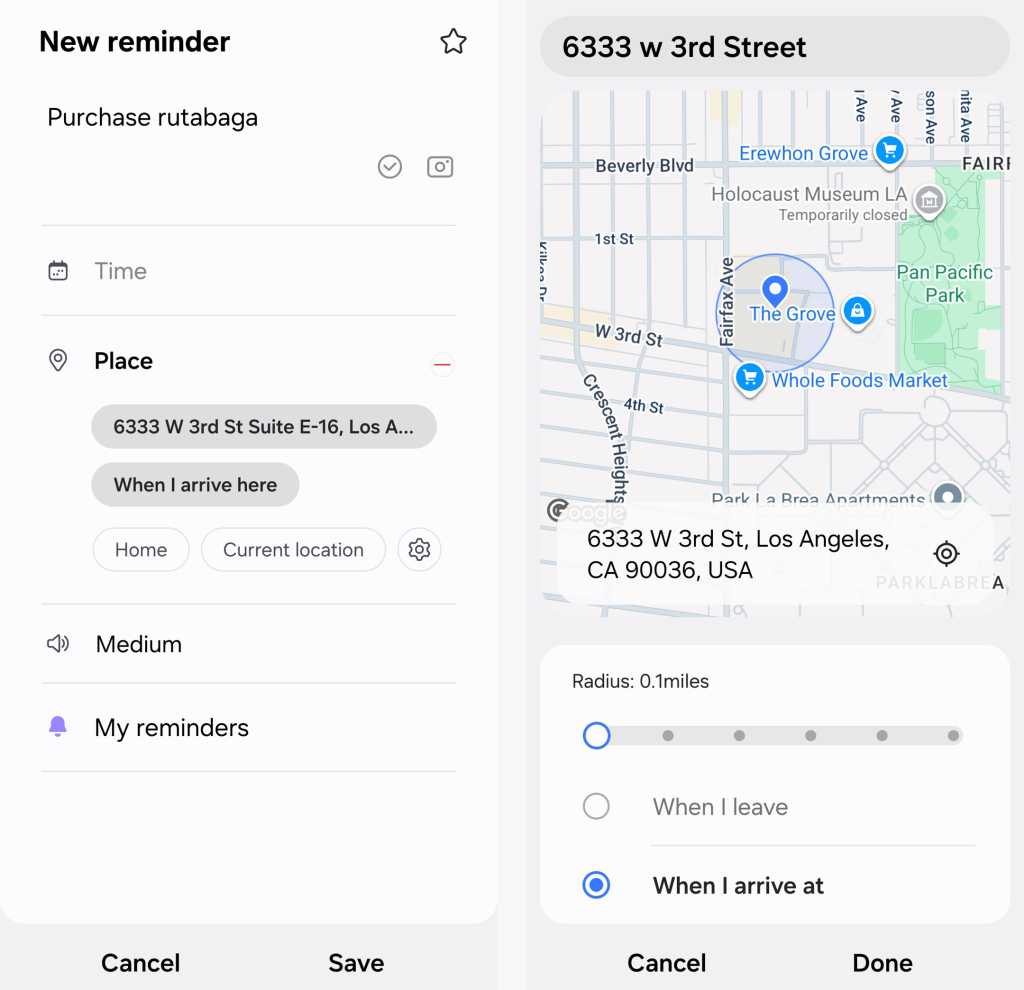
Samsung’s new native Reminder app includes the option to set location-based reminders.
JR Raphael / Foundry
And remember: Here in the land o’ Android, the hunt for new treasures is never truly over. We’ll have the next big Android version in front of us to inspect and explore before long and plenty of other à la carte additions popping up all over in the meantime.
Be sure to read my Android Intelligence column at Computerworld and follow my Android Intelligence newsletter so you never miss a single morsel along the way.


